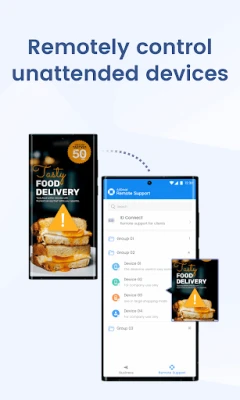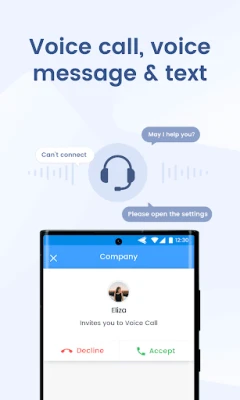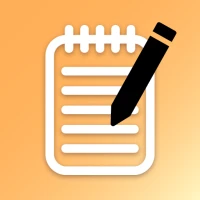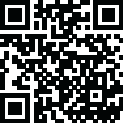
Latest Version
Version
1.1.2.0
1.1.2.0
Update
April 16, 2024
April 16, 2024
Developer
SAND STUDIO
SAND STUDIO
Categories
Tools
Tools
Platforms
Android
Android
Downloads
0
0
License
Free
Free
Package Name
com.sand.airsos
com.sand.airsos
Report
Report a Problem
Report a Problem
More About AirDroid Remote Support
AirDroid Remote Support is an efficient solution for remote support and lightweight management.
You can provide remote assistance in an intuitive way with real-time screen sharing, voice call, text message, tutorial gesture, AR camera, etc. Unattended devices in large numbers are also supported. In addition, an intelligent remote monitoring and management solution is provided.
Supported Systems:
Customer Service End (to provide support): Windows/Android/macOS/iOS
Client End (to accept support): Android/iOS
Quick Guide:
Remote Support should be installed on the device that needs assistance. To provide remote support, if you are:
1. Business user:
Please visit the official website (https://www.airdroid.com/remote-support-software/) and apply for a free trial. Then follow the enterprise user’s guide to start a remote support session.
2. Personal user:
Please install AirMirror on your device to offer support. Next, enter the 9-digital code and start your help session.
Key Features:
- Unattended Mode: Allow organizations to troubleshoot unattended devices.
- Black Screen Mode: Blacken remote device screen and display maintenance hint to keep session private.
- Real-time Screen Sharing
- Remote Access: Allow only with consent.
- Security Policy: Disable or enforce functions to enhance security.
- AR Camera: Use AR instructions to help on-site personnel solve problems efficiently.
- Voice Call
- Voice and Text Message
- File Transfer: Able to send any required files through the chat window to give fast support.
- Tutorial Gesture: Display on-screen gestures on the remote device and guide the on-site personnel to complete operations.
- Privacy Protection to Pause Anytime: Protect privacy and data security.
- Secure Remote Access with 256-bit AES.
Supported Systems:
Customer Service End (to provide support): Windows/Android/macOS/iOS
Client End (to accept support): Android/iOS
Quick Guide:
Remote Support should be installed on the device that needs assistance. To provide remote support, if you are:
1. Business user:
Please visit the official website (https://www.airdroid.com/remote-support-software/) and apply for a free trial. Then follow the enterprise user’s guide to start a remote support session.
2. Personal user:
Please install AirMirror on your device to offer support. Next, enter the 9-digital code and start your help session.
Key Features:
- Unattended Mode: Allow organizations to troubleshoot unattended devices.
- Black Screen Mode: Blacken remote device screen and display maintenance hint to keep session private.
- Real-time Screen Sharing
- Remote Access: Allow only with consent.
- Security Policy: Disable or enforce functions to enhance security.
- AR Camera: Use AR instructions to help on-site personnel solve problems efficiently.
- Voice Call
- Voice and Text Message
- File Transfer: Able to send any required files through the chat window to give fast support.
- Tutorial Gesture: Display on-screen gestures on the remote device and guide the on-site personnel to complete operations.
- Privacy Protection to Pause Anytime: Protect privacy and data security.
- Secure Remote Access with 256-bit AES.
Rate the App
Add Comment & Review
User Reviews
Based on 0 reviews
No reviews added yet.
Comments will not be approved to be posted if they are SPAM, abusive, off-topic, use profanity, contain a personal attack, or promote hate of any kind.
More »










Popular Apps

Trulia: Homes For Sale & RentTrulia

CoStar Commercial Real EstateCoStar Group

Zoho Analytics - DashboardsZoho Corporation

WhatsApp MessengerWhatsApp LLC

REALTOR.ca Real Estate & HomesCanadian Real Estate Association

Apartments.com Rental Search aApartments.com

RealMaster - Real EstateRealMaster Technology Inc.

SMS Theme Rabbit Fluffy PinkThemes for Launcher Keyboard SMS Dialer

Real Estate in Canada by ZoloZolo.ca

TurboTenant for RentersTurboTenant